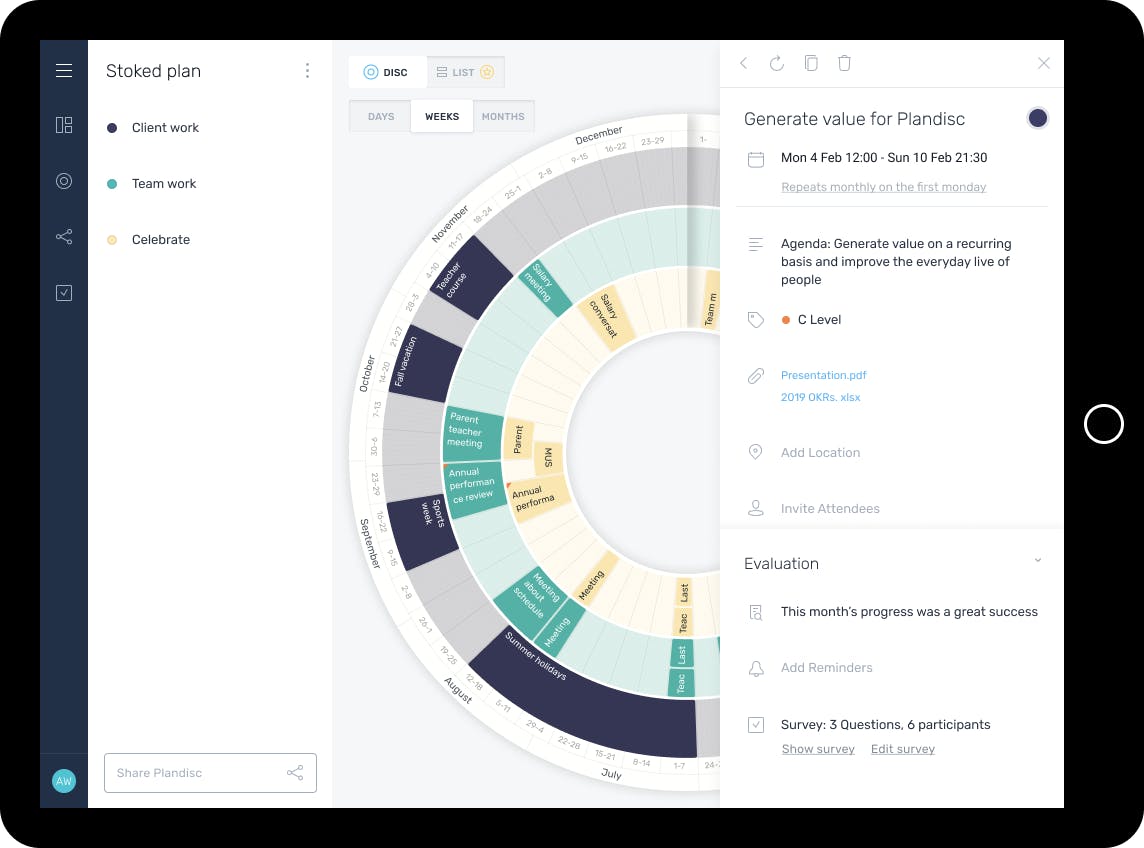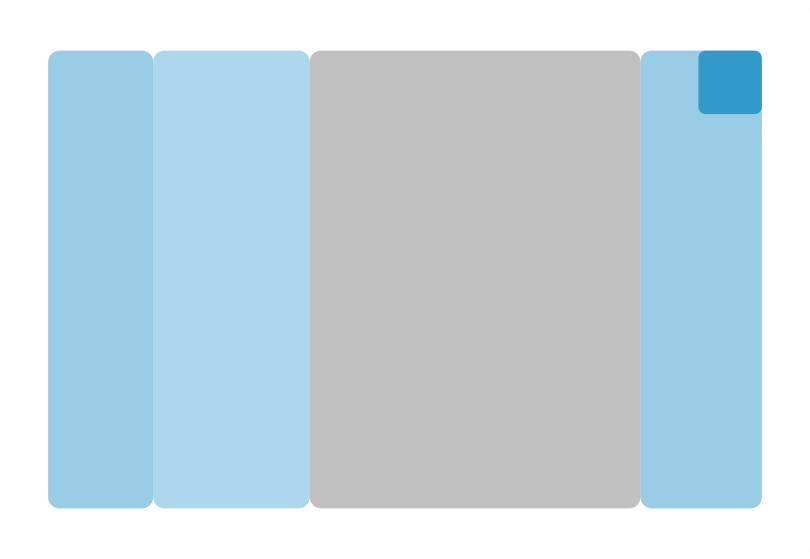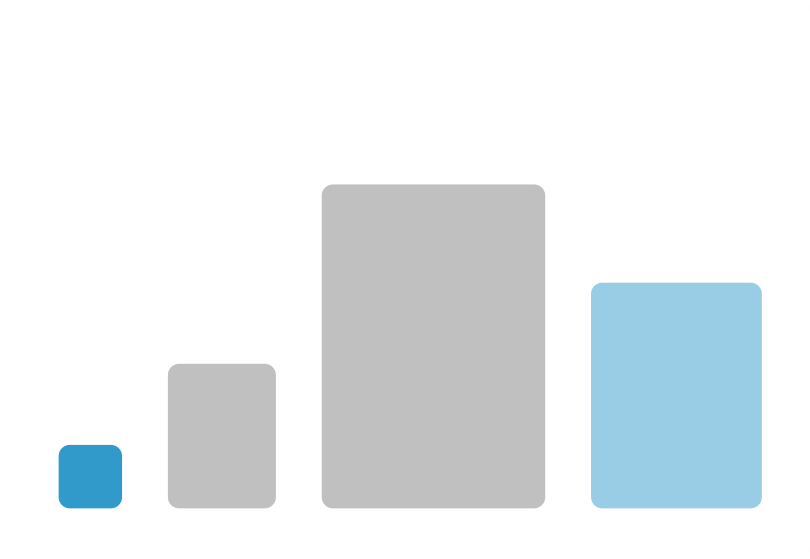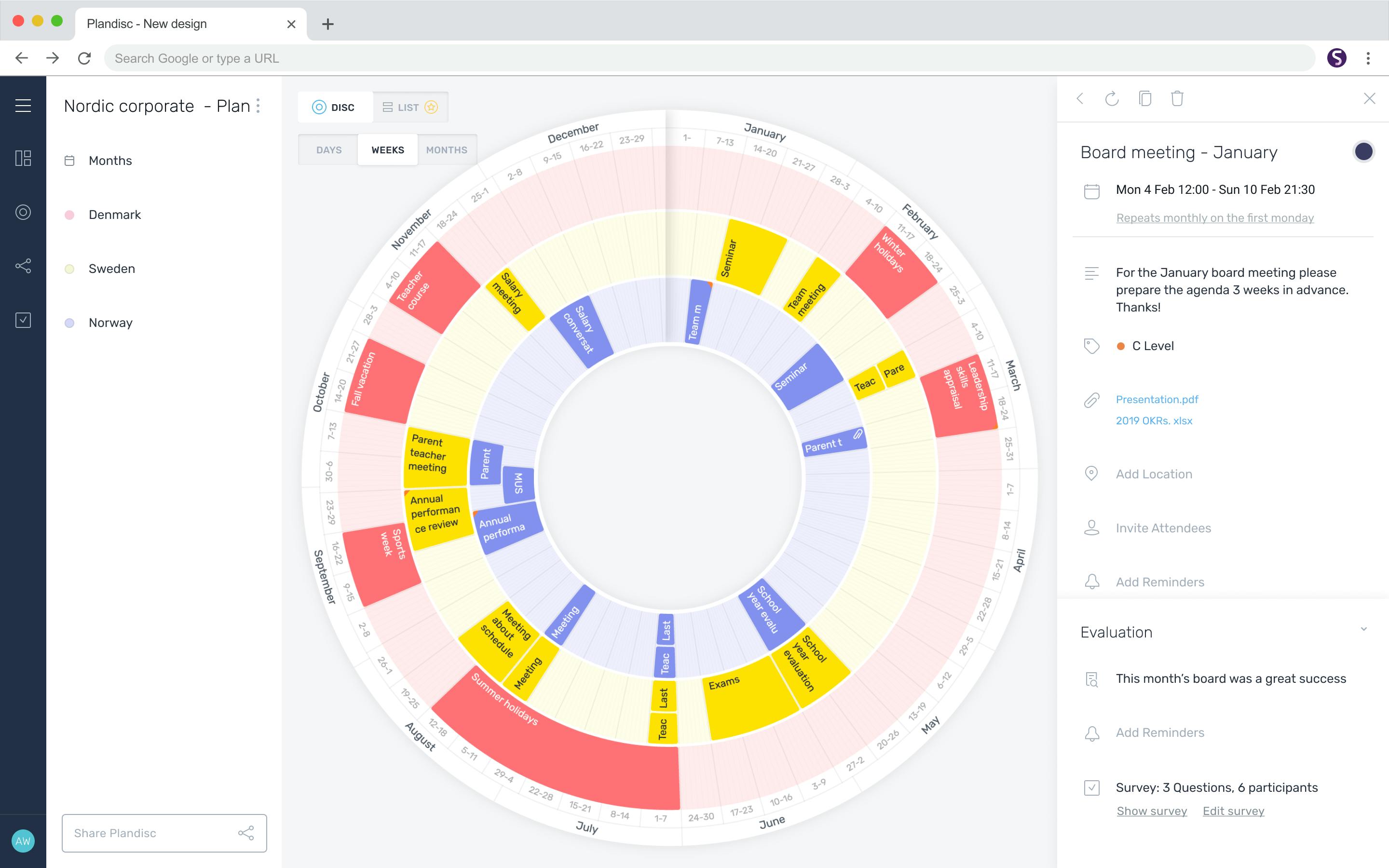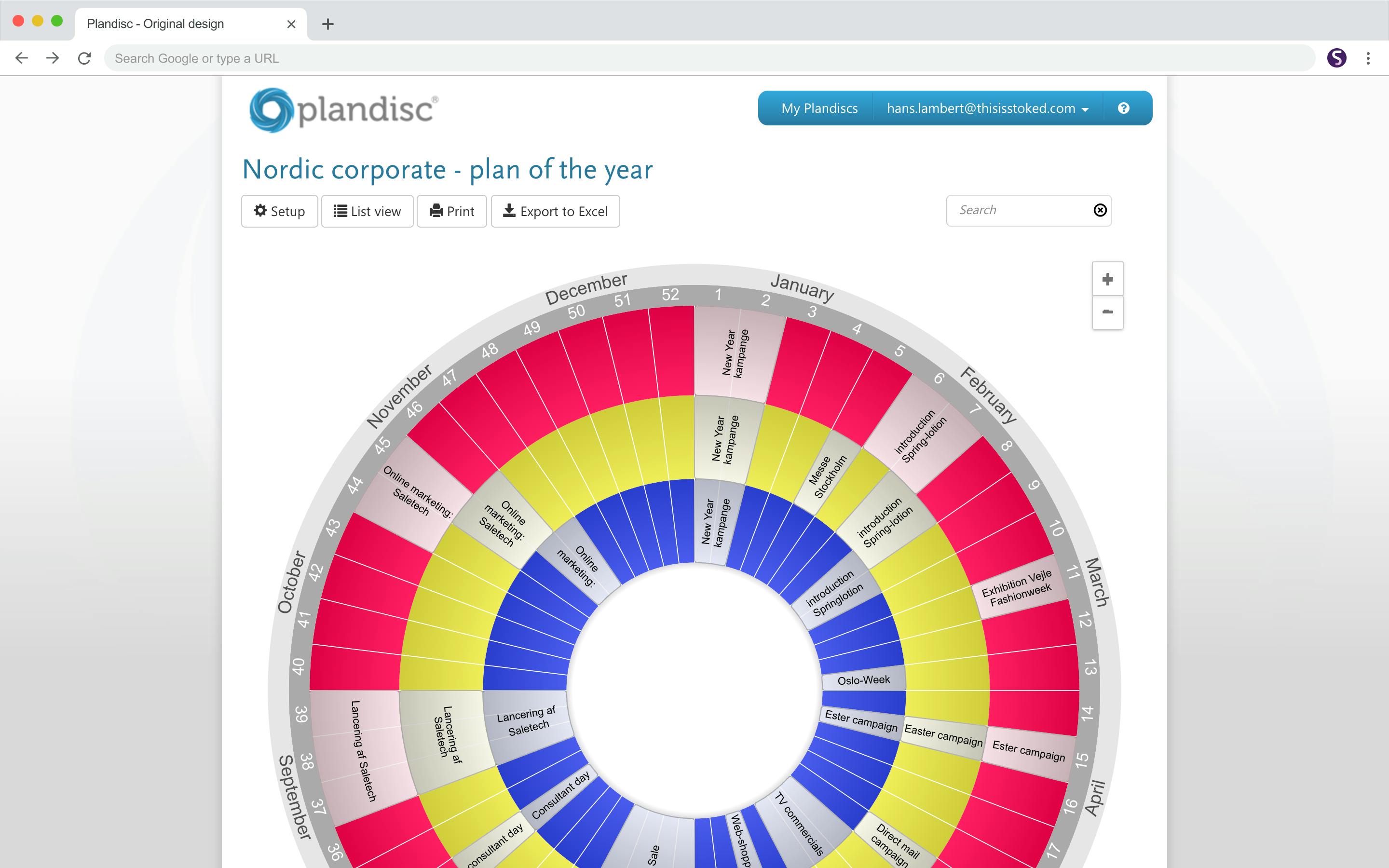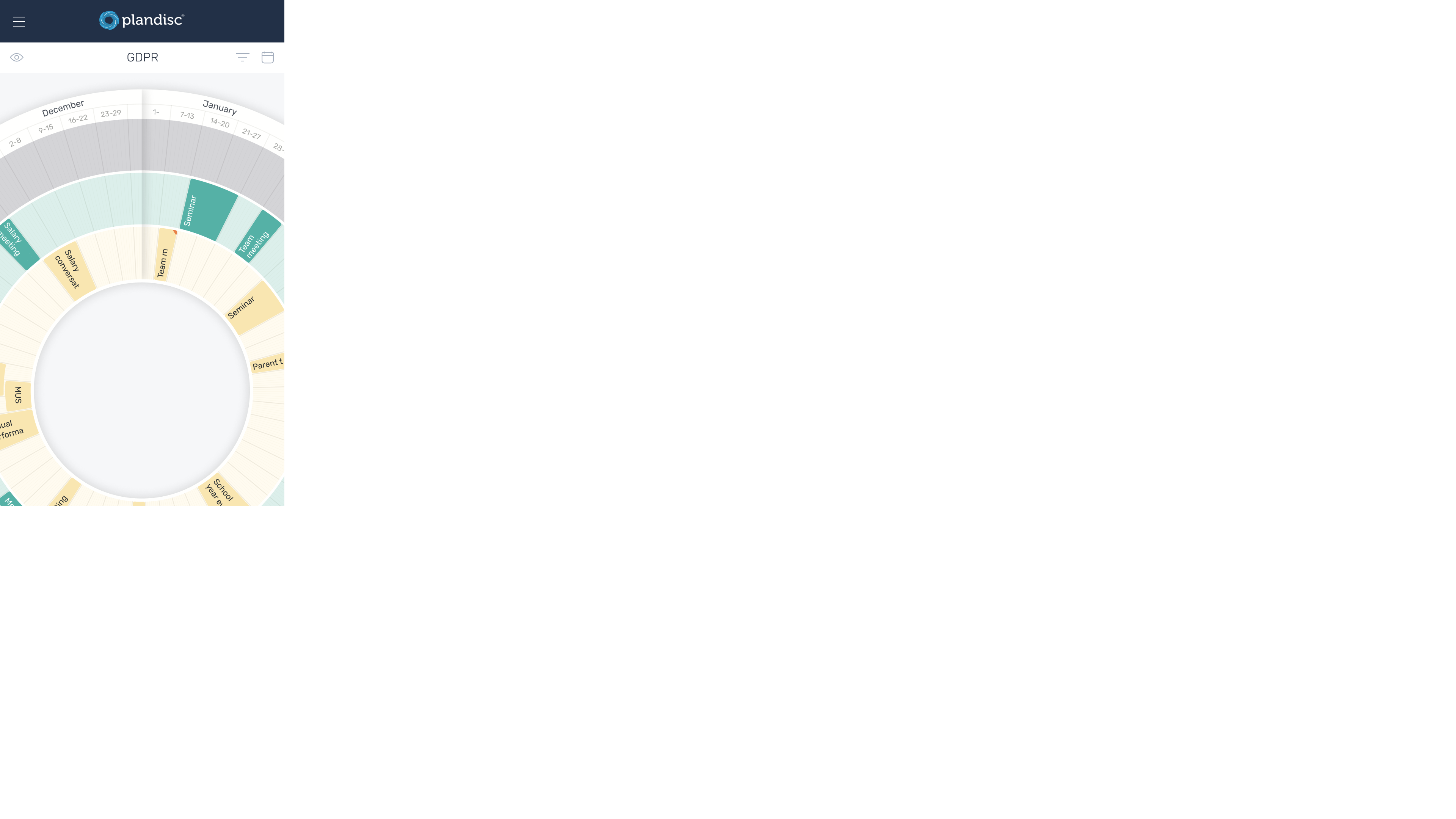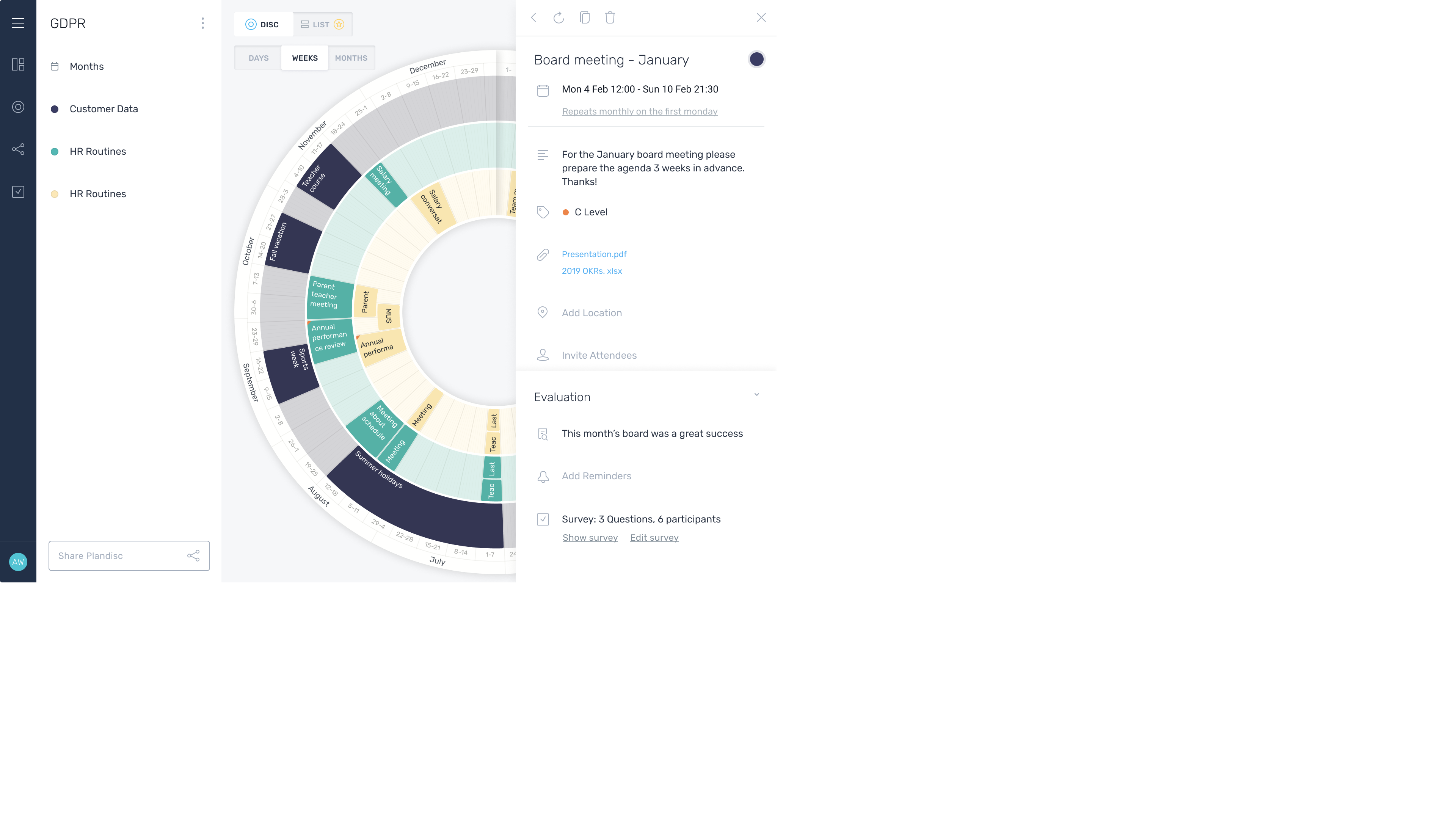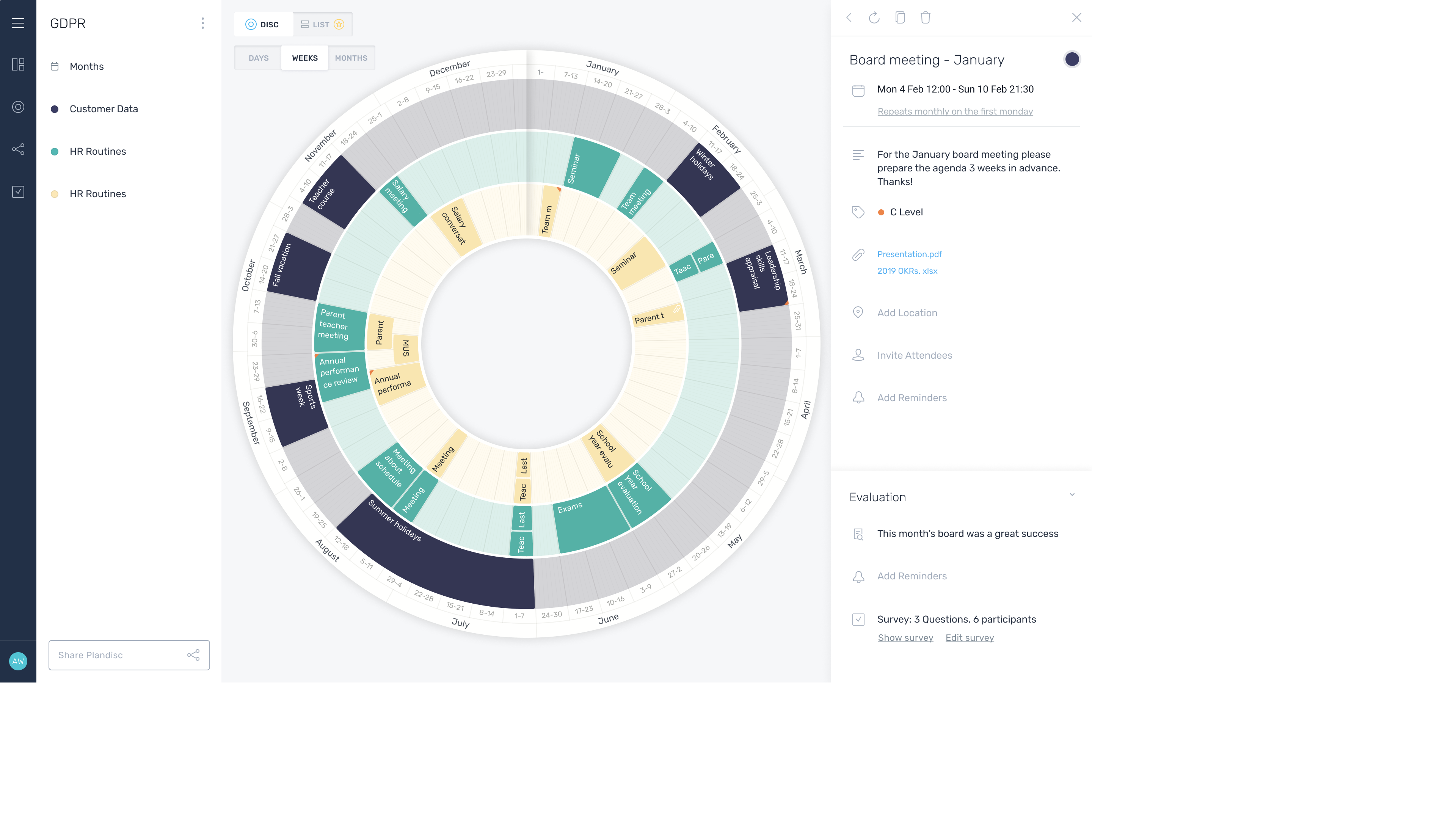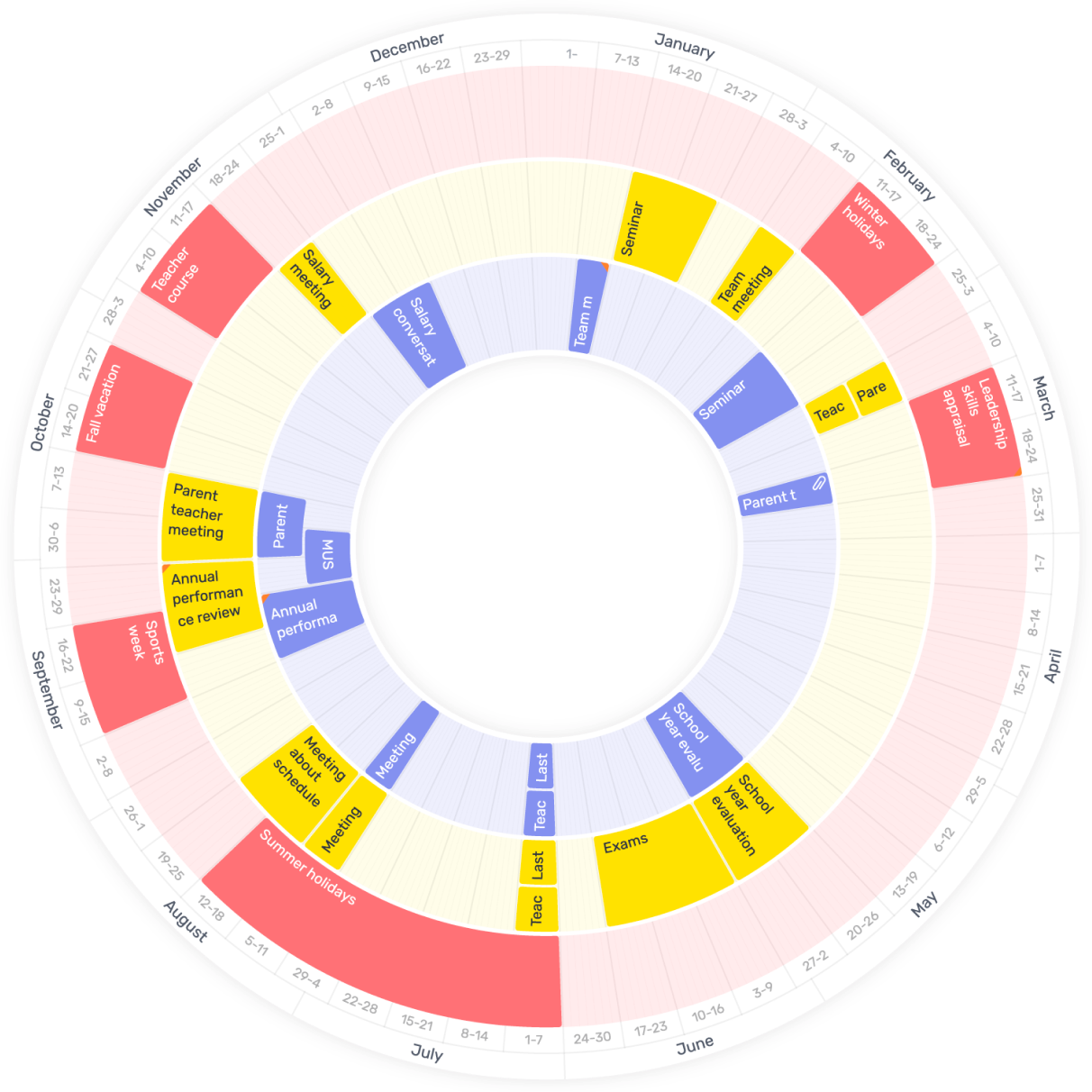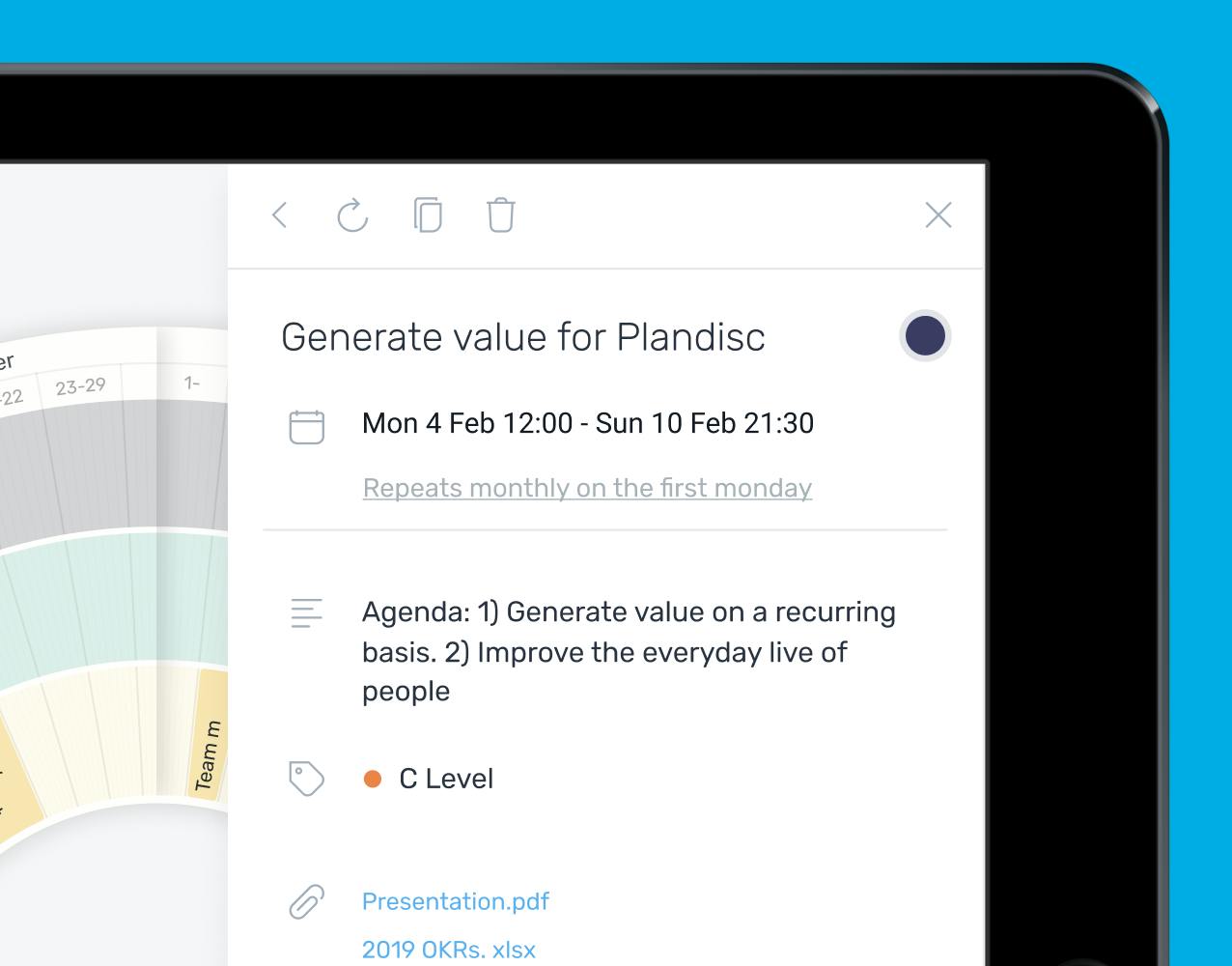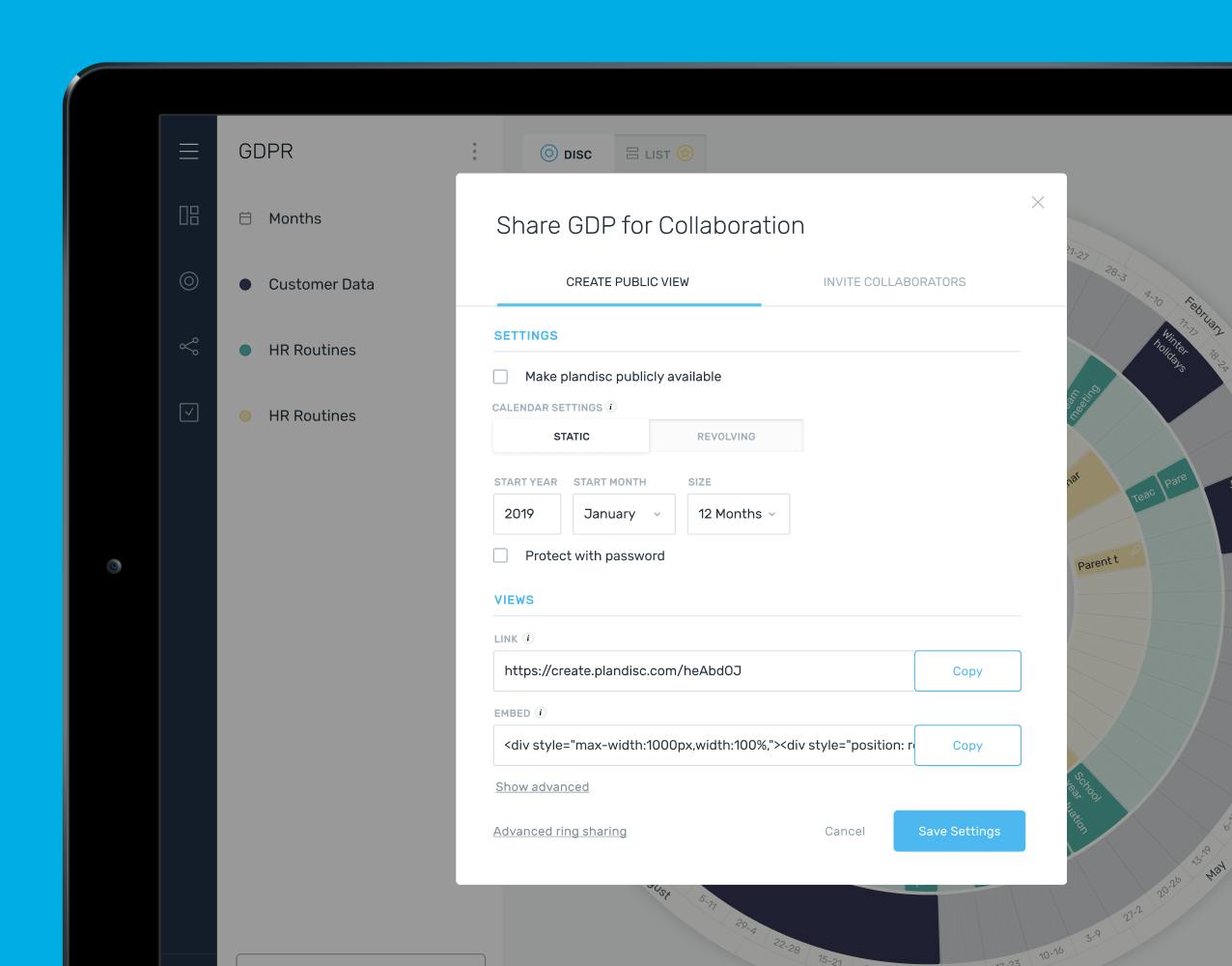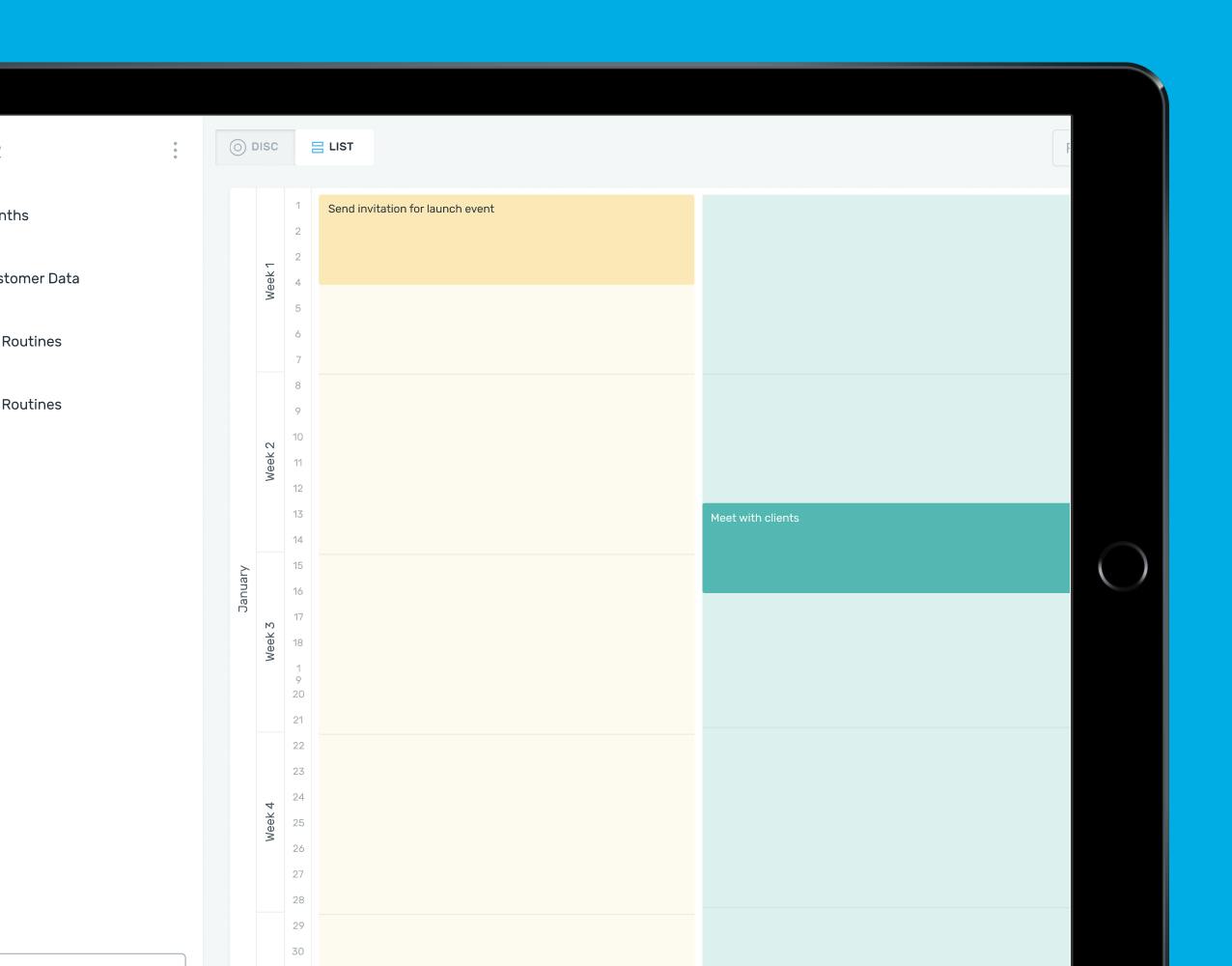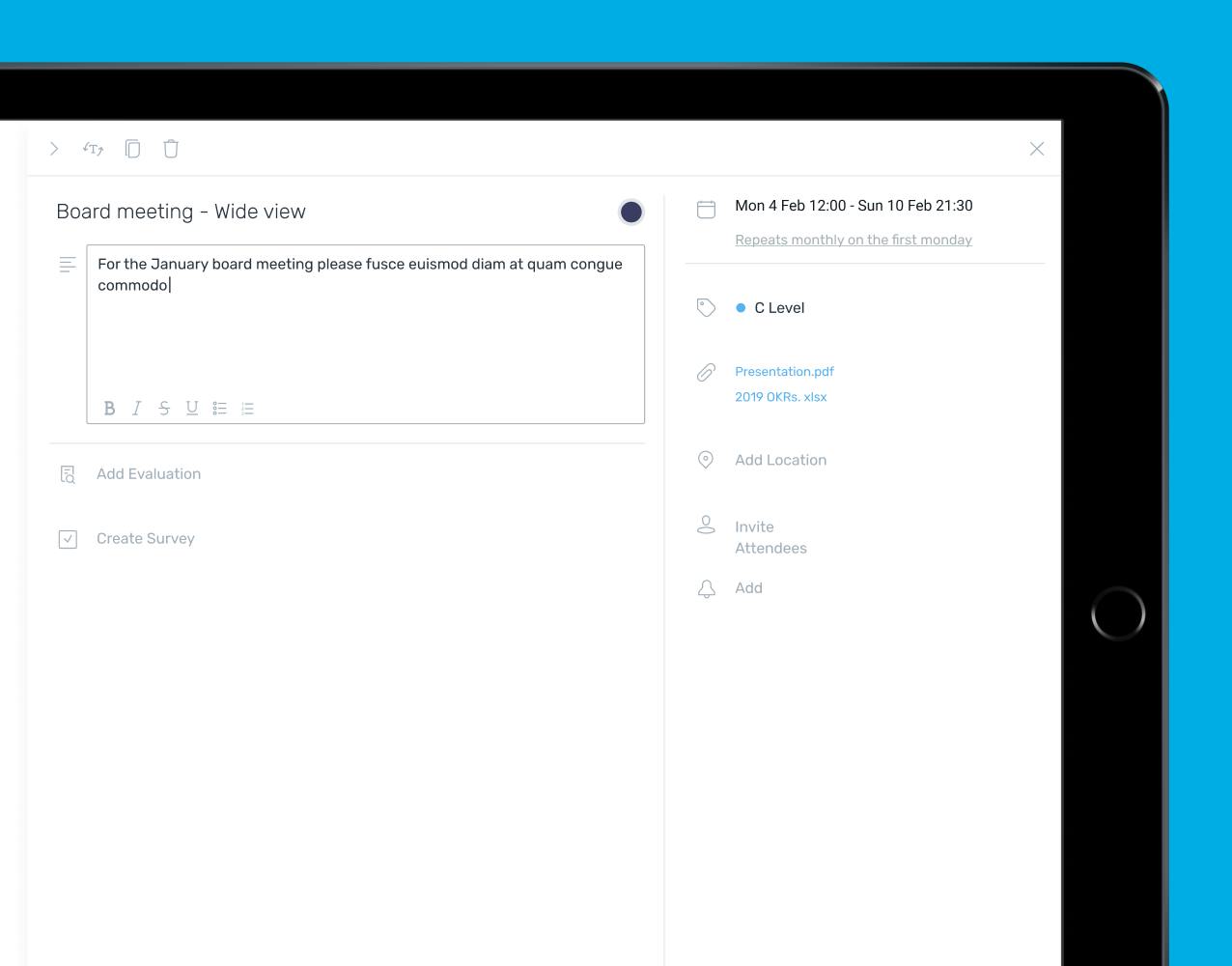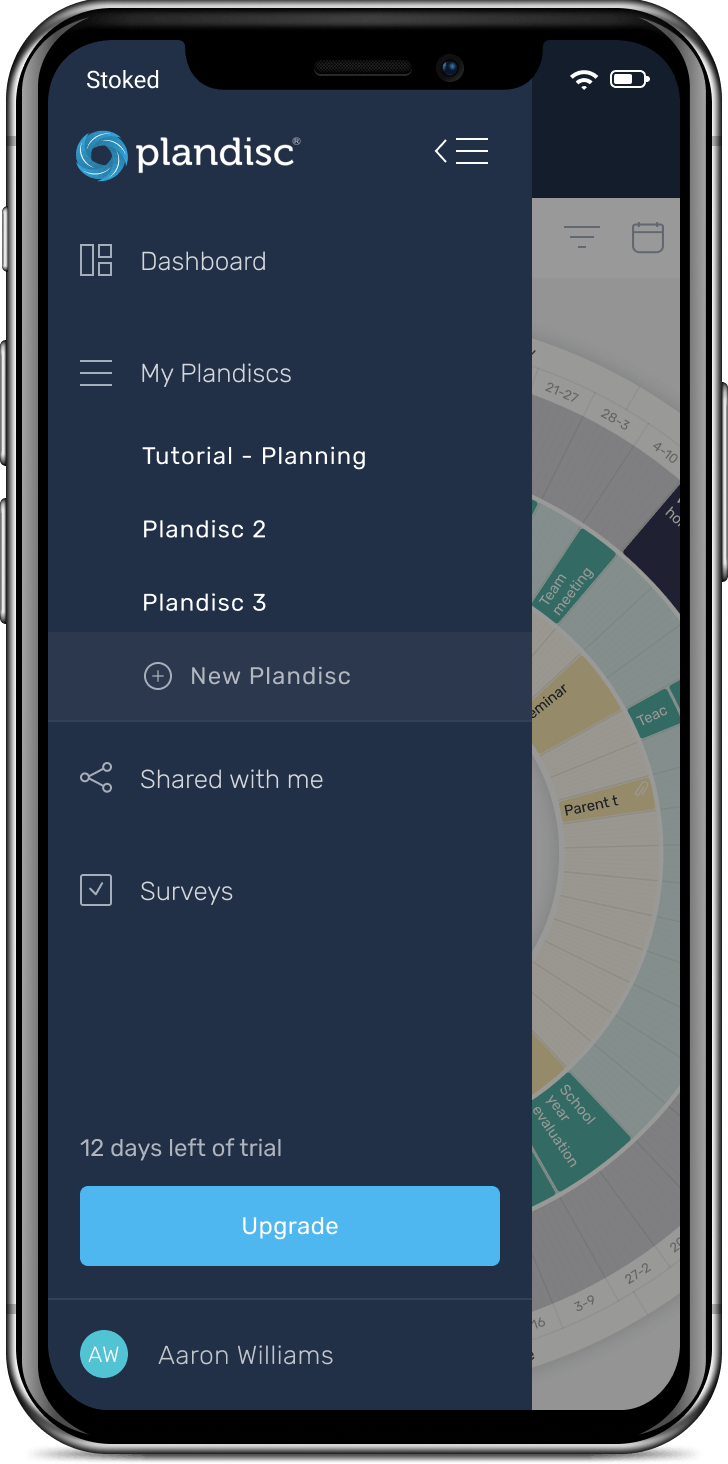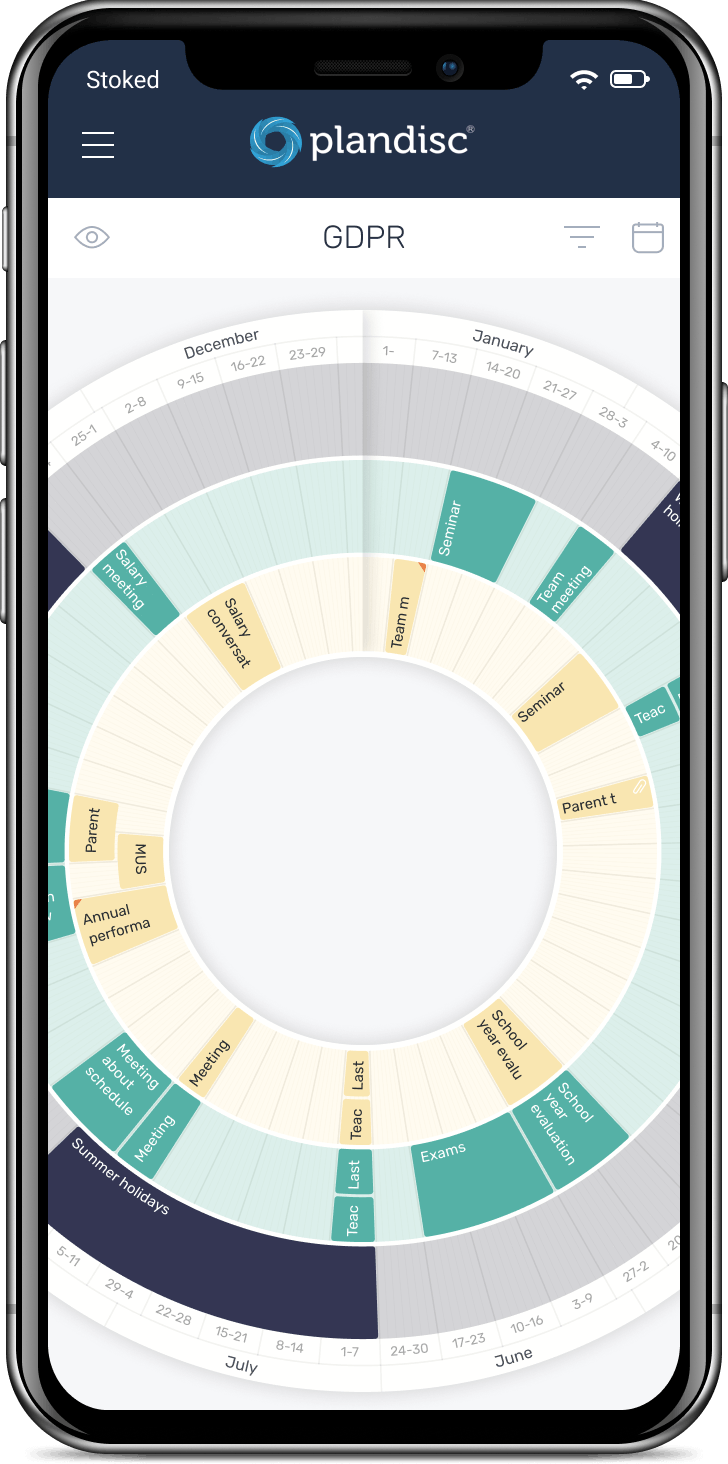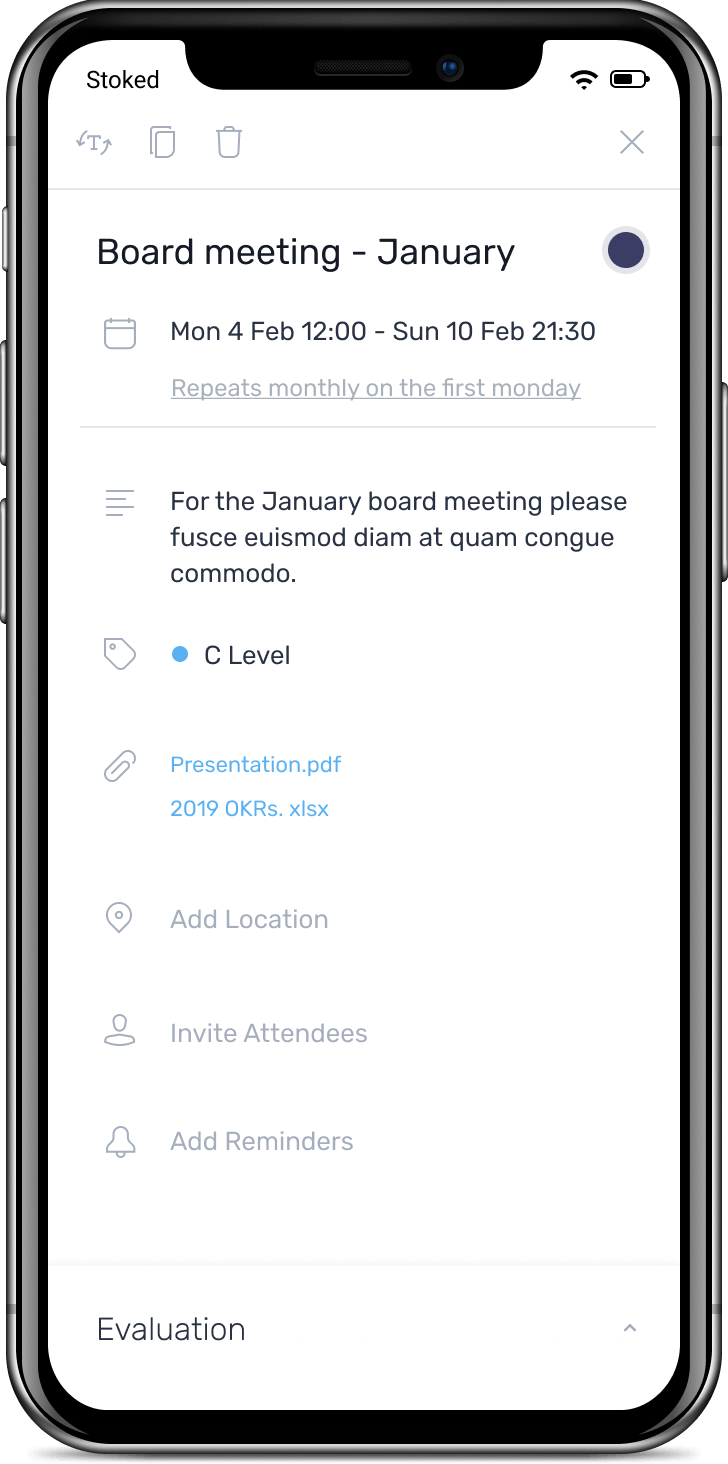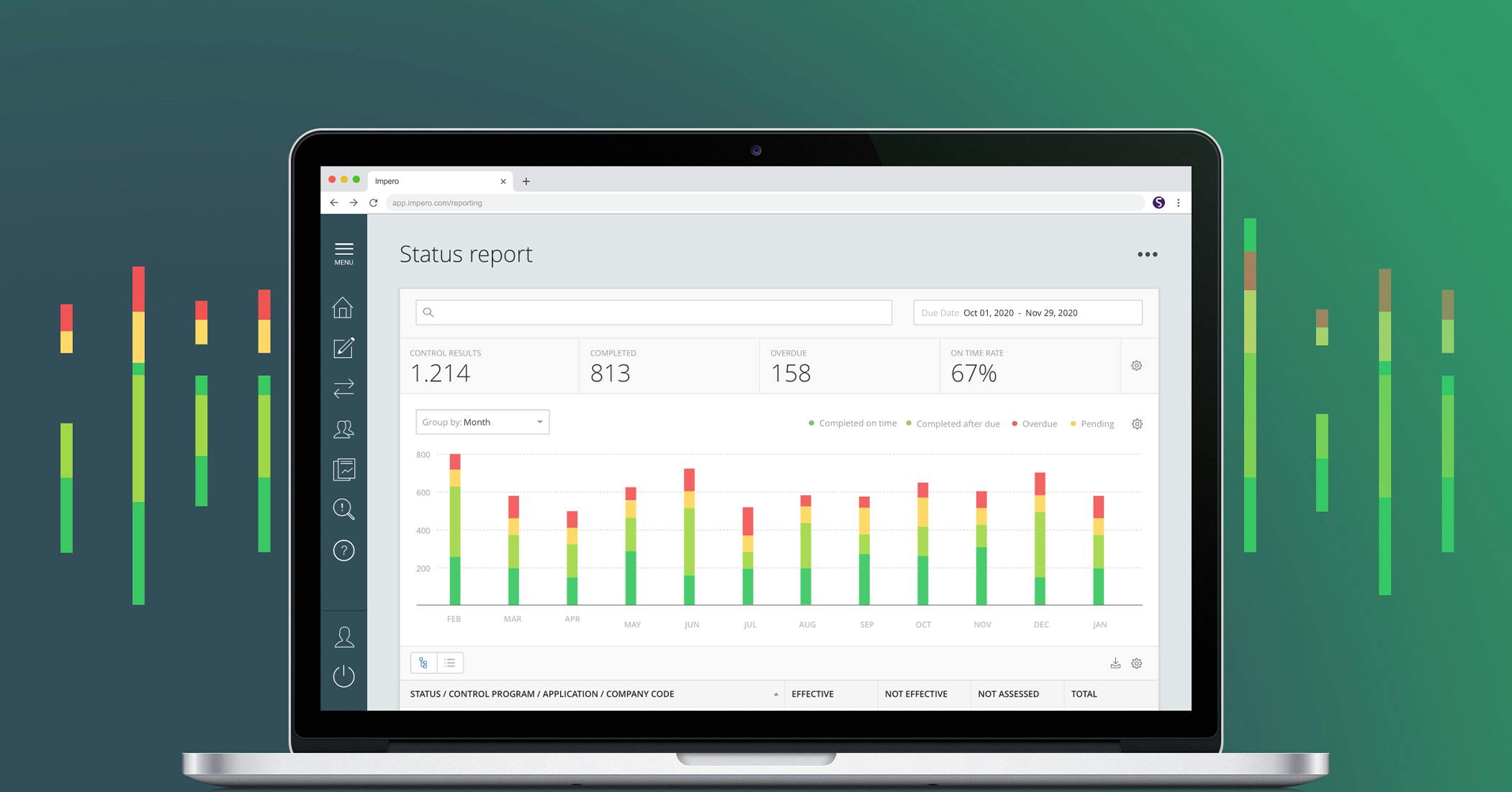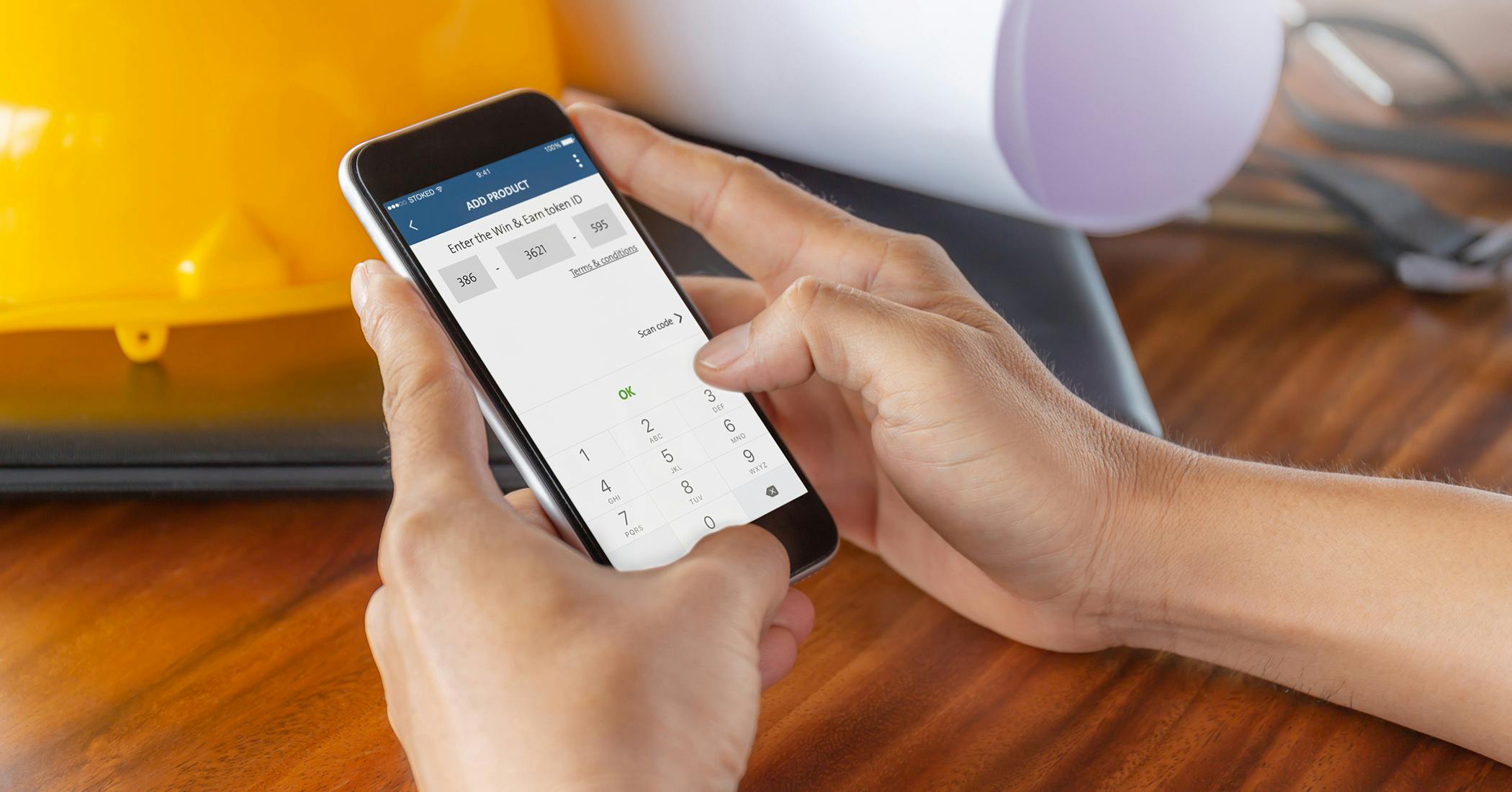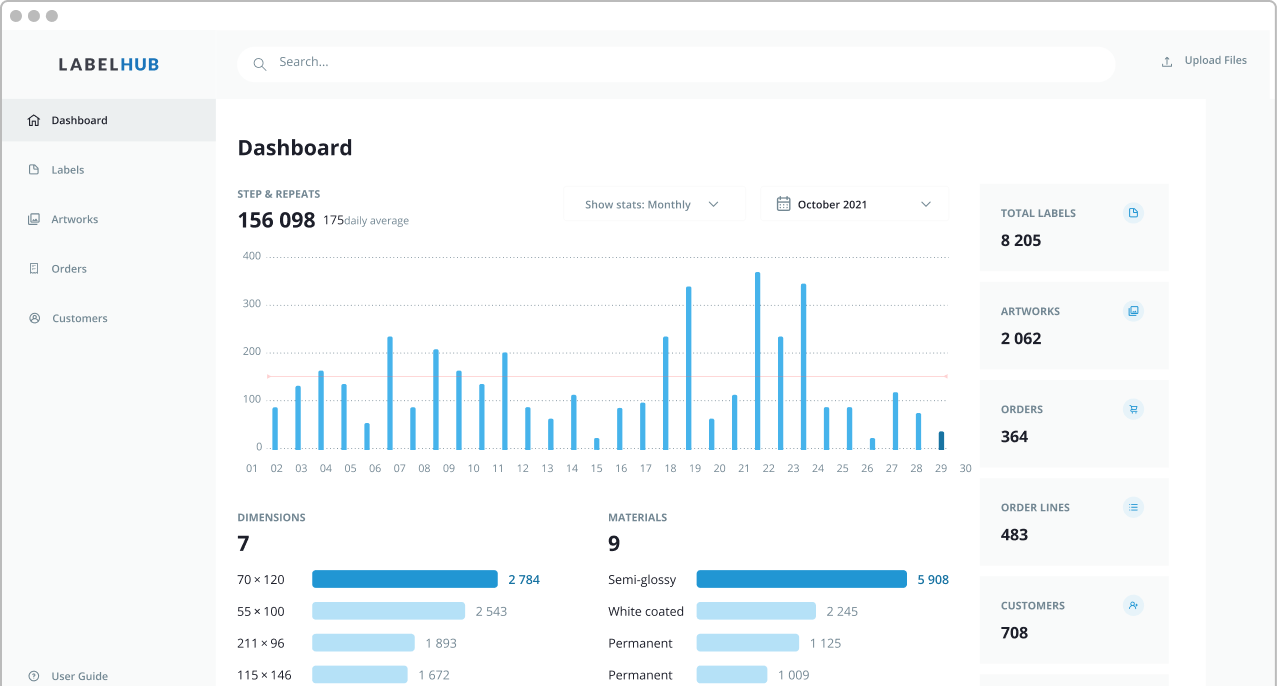Since launching in 2012, Plandisc’s customer base grew organically over the years, evolving to serve non-governmental organisations, marketing departments and strategic planning activities for customers in eight different countries. Due to their growth, new features were added, which brought further complexities and challenges.
Our job was to improve what their software developers had already created and enhance the user interface so that it can make an impact in the global market.
The main challenges we solved, included: